D180 mPOS Wireless Mini ATM
2
sold in last
8
hours
Rs. 4,000.00
Product Discription : Charging LED indicator Magnetic stripe card reader Contactless card LED indicator Display Smart card reader Keyboard Nameplate Serial number USB Quick Start : Connect PC with D180 BY USB cable . Shopping and click PAY button on PC. Confirm amount displayed on D180 screen. Prompt for reading...
customers are viewing this product
Product Discription :
- Charging LED indicator
- Magnetic stripe card reader
- Contactless card LED indicator
- Display
- Smart card reader
- Keyboard
- Nameplate
- Serial number
- USB
Quick Start :
- Connect PC with D180 BY USB cable .
- Shopping and click PAY button on PC.
- Confirm amount displayed on D180 screen.
- Prompt for reading card on D180.
- Input PIN through pin pad of D180.
- Finish the Transaction.
--
Product Discription :
- Charging LED indicator
- Magnetic stripe card reader
- Contactless card LED indicator
- Display
- Smart card reader
- Keyboard
- Nameplate
- Serial number
- USB
Quick Start :
- Connect PC with D180 BY USB cable .
- Shopping and click PAY button on PC.
- Confirm amount displayed on D180 screen.
- Prompt for reading card on D180.
- Input PIN through pin pad of D180.
- Finish the Transaction.
Connect mobile equipment through Bluetooth wireless technology
Instructions :
- Switch the device on / off
- Switch on : press and hold the Cancel key until the display is on.
- Switch off : Press and hold the cancel key until the display goes off.
Reading Smart Card :
When inserting smart card into its slot, the chip of smart card must be faced up. In order to avoid any physical damage to the card or the smart card of the terminal, it is recommended to insert the card gently.